Pretty in Pink?
Let's grunge it up.
(...and Ingrid Michealson, scroll down to see what I mean)
(...and Ingrid Michealson, scroll down to see what I mean)
+
Free Grungy Texture from SkeletalMess
(And a smidgen of Photoshop Elements erasing...)
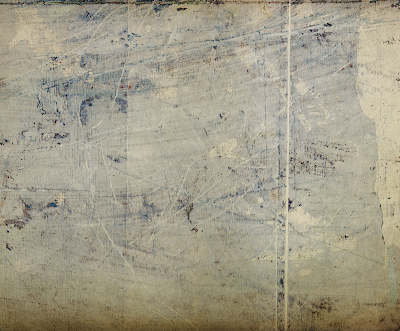 =
=
Grunge Pink: Peony in Love.
I call this the 'Normal Erase Mode'.
I promise this is really simple.

When you mouse over the drop down menu in the layers palette it says:
Set the blending mode for the layer
There are 25 different modes! From Hard Light to Color Burn.
Have fun playing with them all!
I don't totally understand the whys and hows, but it has to do with the light effects and blending them?
- Download the largest size Flickr image of the texture you are currently in love with (there are frames, grungy, bricks, wood grains...)
- Layer it over the top of your favorite image in need of some PSE love.
- Choose the best blending mode.

When you mouse over the drop down menu in the layers palette it says:
Set the blending mode for the layer
There are 25 different modes! From Hard Light to Color Burn.
Have fun playing with them all!
I don't totally understand the whys and hows, but it has to do with the light effects and blending them?
- Last: use the eraser tool set to the soft round airbrush, around size 400, and 30-60% opacity. Begin erasing the middle (or focal point) and maybe the edges and corners. That's what I did anyway... Email me if you have questions!

I had such a hard time choosing just one!
I gave up and created these collages below to show you how amazing they all are!
I love the different 'feeling' each one gives.
Antique, Victorian, Eerie, Modern...
Which one do you like the best?
I love the different 'feeling' each one gives.
Antique, Victorian, Eerie, Modern...
Which one do you like the best?



Romantic Peonies make me think about this song...
Everybody (wants to love)
by Ingrid Michealson
 Everybody knows the love
Everybody knows the loveEverybody holds the love
Everybody folds for love
Everybody feels the love
Everybody steals the love
Everybody heals with love

































